How do I train my Enbecom email spam/junk filter?
If you have your email accounts hosted with us, you'll probably know about the powerful spam/junk email filtering system you can activate and customise. On top of the features you get simply by switching it on, you can also train the system to recognise more types of spam/junk email, that the filter might not already recognise.
Training the system allows it to understand more about the sort of emails that you do and don't want to receive in future. Whilst there are some emails which probably all of our clients wouldn't want to receive, every client is different when it comes to exactly what they consider junk email, so training the system will help it understand your preferences.
1. Log in to your hosting control panel (cPanel) via your Enbecom Account at enbecom.net. (View the knowledgebase article “How do I log in to my hosting control panel (cPanel) via my Enbecom Account?” here)
2. In the “Email” section, click on the “Email Accounts” icon.
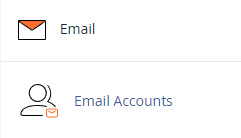
3. Click on the “Check Email” icon next to the specific email account you would like to manage.
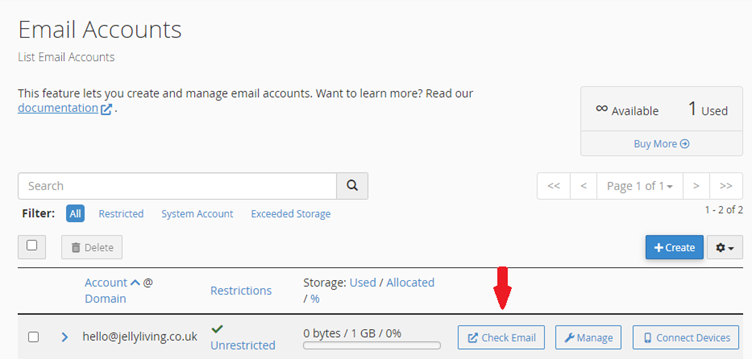
4. Go into your Roundcube email. This might load automatically, depending on your settings. If it doesn’t, click the “Open” icon.
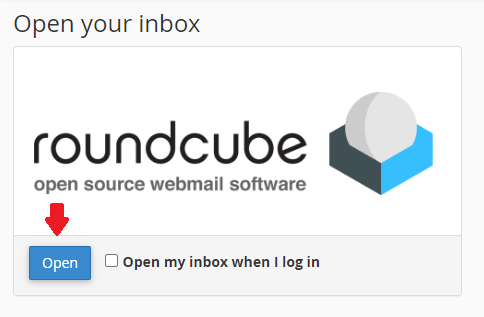
5. To tell the system that an email is spam/junk, open the email that is spam/junk and click on the “Spam” icon.
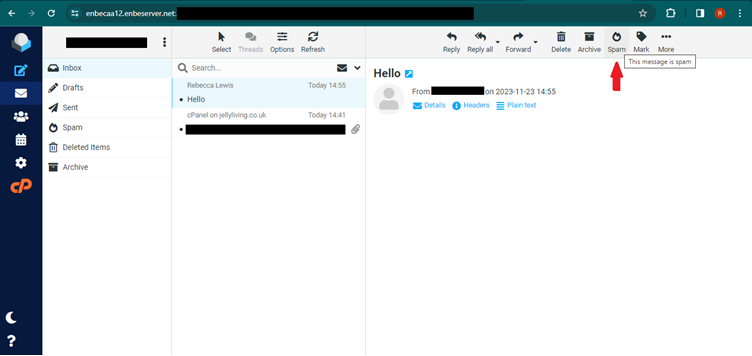
6. To tell the system that an email isn’t spam/junk, go into the Spam folder and open up the email that isn’t spam/junk and click on the “Spam” icon.
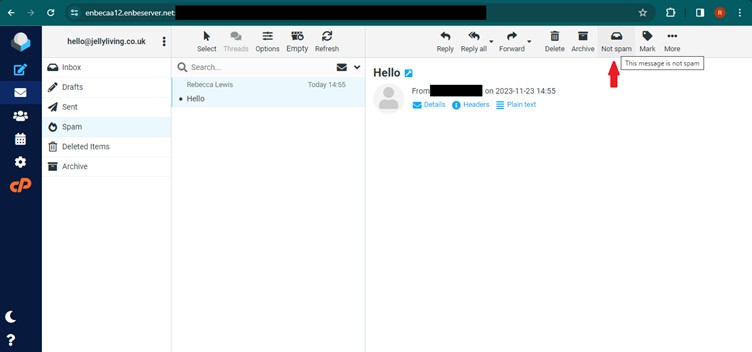
Q: What's different between this feature and marking emails as spam/junk on my device?
You can, of course, easily delete messages that you don't want - including spam - in any email software. Some email software also lets you mark emails as spam/junk - but those settings only apply to that device or piece of software, not your email account at the hosting end. The only way to actively train the system "at source" and make it better at recognising what you consider to be junk and not junk is to use the feature in Roundcube.
Q: Do I have to log in to Roundcube all the time?
Some of our clients prefer to use Enbecom Webmail's Roundcube software to manage their email all the time. But if you manage email through desktop or mobile software instead, you might not want to keep logging in to Webmail every time you want to delete junk emails. That's fine. The more you train the system, the better it will get, but if you only have time to do this once a month with 50 junk emails (for example) it will still help. Remember to train the system to recognise non-junk emails that it has accidentally put into the Junk folder, too.

