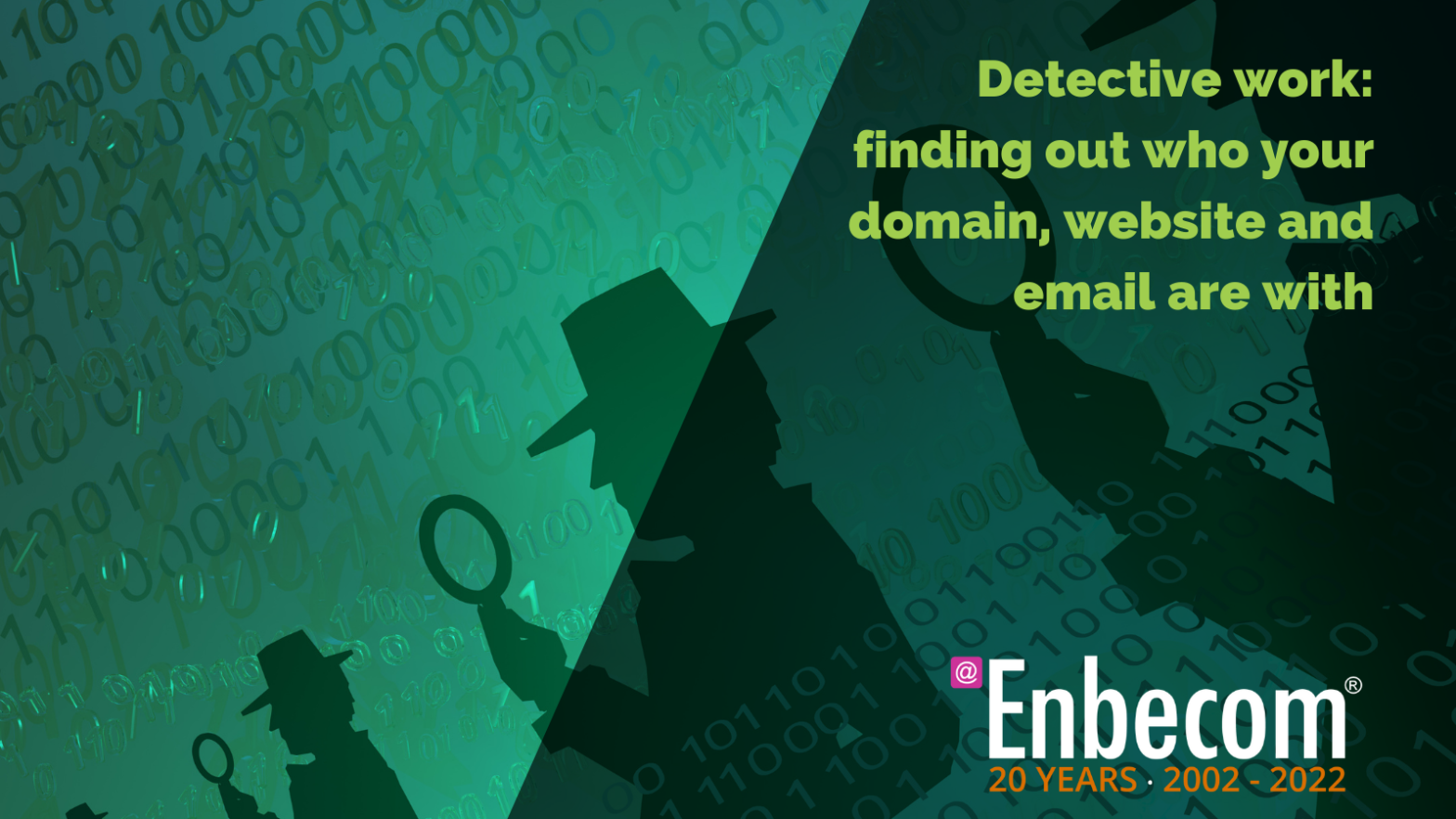We sometimes get questions from clients who are looking for us to take on their existing web presence, but it was set up such a long time ago – or by a long-forgotten developer – and the details of what is hosted where are simply not known.
As a business owner, it’s important to have full control of your domain name, website and email services – and knowledge of who provides them – so that:
- you’re fully in control of your website
- you can more easily switch between different providers to find the best one for you (which we hope is us)
- you can mitigate against certain types of attack
- you have protection against a supplier going out of business, going out of contact or insisting on payment for updating a site of handing over full a access – being “held to ransom” as it’s been described by clients in the past.
Our team have been helping small businesses locate their current web host, find new domain names to match their business, transfer and manage their websites for the past two decades. We have helped business owners gain peace of mind for their online business on the security front, as well as being reliable and flexible when it comes to helping untangle complex or unknown supplier relationships.
Assuming you’ve checked your direct debits, card statements, emails with providers, correspondence with your site’s original developer and good old-fashioned post – and can’t find anything – here’s how to do some online detective work to find out.
Where is my domain name registered?
Every domain name has to be registered with a registrar. The company being paid for the domain is usually either:
- The registrar itself, or
- A company authorised to sell and manage domains on behalf of the registrar (a “reseller”)
The records of ownership of domains are called the WHOIS records. These records will always show the registrar but may or may not show the reseller, so you can’t completely guarantee that the company shown is who you are paying for the domain. However, the registrar can usually point you in the direction of which of their resellers the domain is with.
- If the domain name ends in .uk, go to https://www.nominet.uk/whois/
- For most other domains, including .com and many others, go to https://lookup.icann.org/
Look for the “Registrar” and “Reseller” information shown in the response.
To get control of your domain, contact the registrar or reseller and go through the process of proving your identity, creating an account or resetting a password, as appropriate for your circumstances.
Where is my website hosted?
In some cases, this could be the same company as you have your domain name with. If you are able to gain access to a login account for your domain provider, have a look in your account to see whether you have any hosting plans are in there. You might get lucky and find that your hosting is in the same place.
If not, one method which can be quite successful is to open up the Command Prompt or Terminal on a desktop or laptop computer and in the text window that appears, type:
- ping www.yourwebsite.co.uk
- (replacing the domain name with your actual website)
then press Enter. You’ll see an IP address, looking like 123.123.1.23, sometimes in brackets next to the domain name you typed.
Enter that IP address into the search box at the top of this page: https://www.ripe.net/manage-ips-and-asns/db/support/documentation/glossary/whois-database
This will tell you the name of company who owns the IP address. This is not necessarily the hosting company you’re paying for your site, because many small to medium hosting companies rent server infrastructure from larger firms with established data centres and connectivity. Also, sometimes hosting companies – even the smaller ones – have resellers, so there are multiple layers. But the RIPE IP lookup linked to above is a good starting point for your hunt and – with larger hosting companies – the details shown on the results page could actually be the company you’re paying.
Again, once you have got to the bottom of who is hosting your website, go through the process of proving your identity, creating an account or resetting a password, as appropriate for your circumstances.
Where is my email hosted?
In some cases this will be the same place as the website hosting and possibly even the domain name too. When you have access to the web hosting account, log in to it and check whether your email facilities are also in there. If not, or if you’re pretty sure there is a separate supplier of email, you can try these methods for establishing the supplier:
- Visit the webmail (web-based email software) link that you use to access your email. Is it branded with the name of the email provider?
- Visit this website https://mxtoolbox.com/, enter your domain name (without www.), make sure ‘MX Lookup’ is shown in the button to the right and click the MX Lookup button. On the result page, under ‘Hostname’ you will see the server to which incoming email is routed. If there is more than one row of information, just look at the row with the lowest priority/pref number. The Hostname might give you a clue as to who is hosting your email. There is also an IP address column which shows the IP address for incoming email as well as who owns that IP. Again, similar to website hosting, that could simply be a datacentre provider who isn’t directly involved in supplying you with email services. But again, it could be a clue.
- Send an email to yourself at a different email address on a different domain. For example, if you have a personal Hotmail or Gmail account, send the email to this address. On a desktop or laptop computer, open the email and find the option in your email software to “View Raw Source”, “View Headers” or similar. This information is quite technical but it does show the route that the email took from sender to recipient – usually in reverse order so the original sending of the email will be lower down. You may be able to do the RIPE lookup on the IP addresses listed, to help establish the provider, but beware – one of the IP addresses listed in the raw source could be your home, office or mobile connection, because that IP address was where the email was sent from. That IP address won’t be relevant to finding out who your email provider is – it’s the server that receives it from your IP address that’s most likely to relate to your provider or their datacentre provider.
Once I’ve located my suppliers, can I transfer my website and domain name, in order to host with another supplier?
In one simple word to answer the question above: YES. Don’t worry if you have forgotten who’s hosting your website. Try the above advice – hopefully you can crack the case. The team here at Enbecom can help you locate your current supplier if you order a transfer to us.
Even if you know your suppliers, you may want to ask yourselves these questions:
- When was the last time you reviewed the web hosting you currently use?
- Are you paying over the odds for your web hosting?
- What level of service are you currently receiving?
Maybe it’s time for an upgrade of your web hosting?
Here at Enbecom, we have been offering flexible high quality, feature-packed reliable web hosting for 20 years now, and we actively manage our hosting servers to run the latest underlying software like PHP. We also like to ensure that our clients have peace of mind when it comes to security, reliability, and flexibility. Having helped many clients track down their suppliers, we are experts in the field and can answer any questions you may have. Enbecom can help you transfer your website and host it for you.