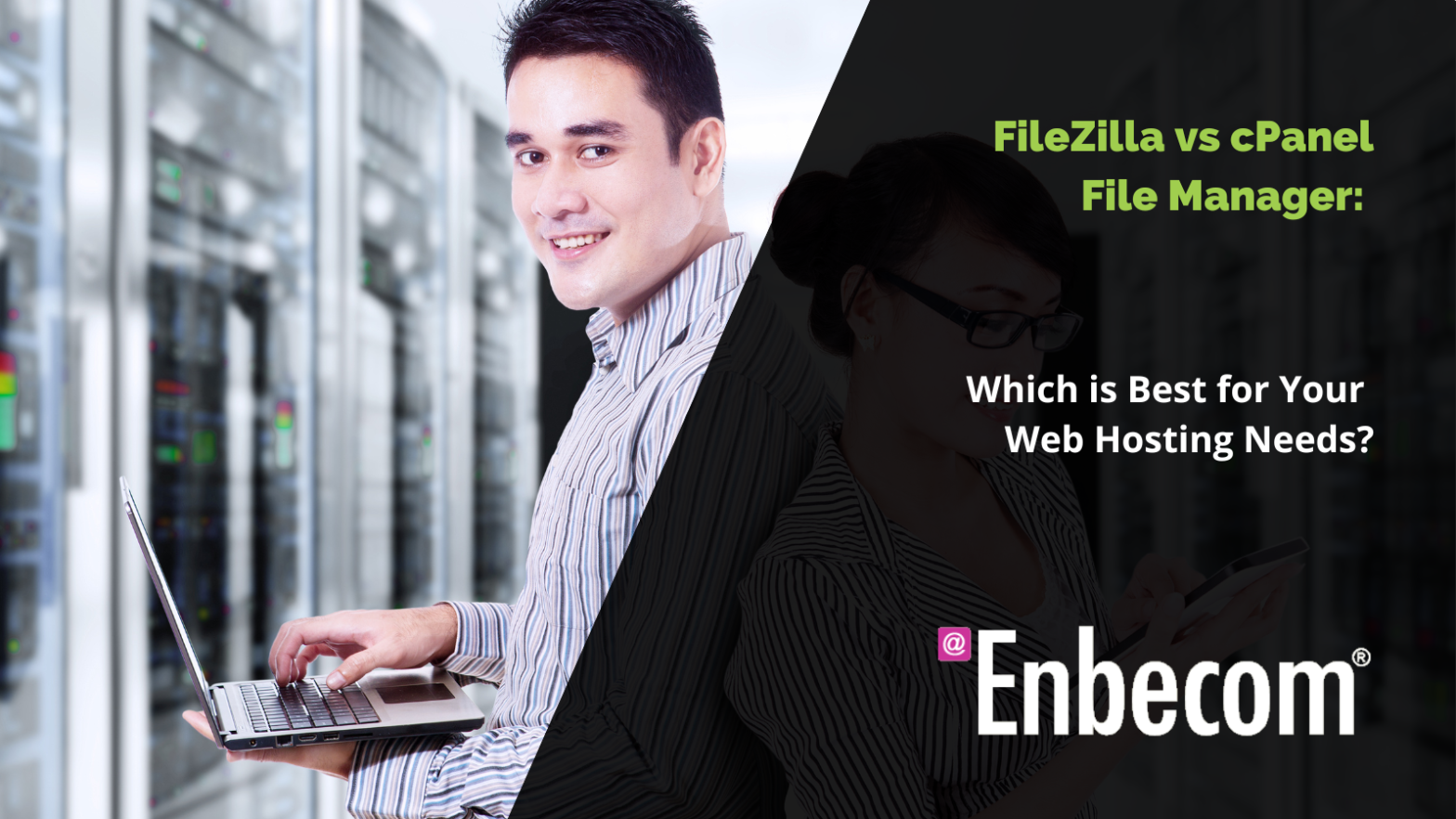Introduction
In the dynamic world of web hosting, the tools you choose can significantly impact your website management efficiency. Two popular options for managing files on your web server are FileZilla, a dedicated FTP client, and the File Manager provided within cPanel, a web hosting control panel included with most of our hosting plans. In this article, we’ll delve into the pros and cons of FileZilla and cPanel’s File Manager, helping you to decide which tool suits your hosting needs the best.
FileZilla: A Dedicated FTP Client
FileZilla is a free, open-source FTP (File Transfer Protocol) solution that facilitates the transfer of files between your local machine and your web server. It’s a standalone software that needs to be installed on your computer.
Pros:
- Versatility: FileZilla supports FTP, FTPS, and SFTP, offering a secure way to transfer files.
- Cross-Platform: Available for Windows, macOS, and Linux, it caters to all users.
- Ease of Use: With its drag-and-drop interface, uploading and downloading files is straightforward.
- Advanced Features: It includes features like directory comparison, bookmarking, and remote file editing.
Cons:
- Separate Software: Requires installation and setup, which might be daunting for beginners.
- No Direct Integration: As a standalone tool, it lacks direct integration with other cPanel features.
cPanel File Manager: Web-Based Simplicity
cPanel’s File Manager is an integral part of the cPanel interface, offering a web-based solution to manage your files directly through your browser.
Pros:
- Accessibility: Being web-based, it’s accessible from any browser without additional software.
- Integration: Seamless integration with other cPanel features, like backups and domain management.
- User-Friendly: Designed for simplicity, it’s ideal for beginners.
- No Installation Needed: It eliminates the need for local software installation.
Cons:
- Limited Functionality: Lacks some advanced features found in standalone FTP clients.
- Dependent on Internet Connection: Performance is contingent on your web connection’s stability and speed.
Conclusion: Choosing the Right Tool
The choice between FileZilla and cPanel’s File Manager boils down to your specific needs. If you require a robust, feature-rich FTP client and don’t mind installing software, FileZilla is an excellent choice. However, if you prefer a more straightforward, web-based solution that integrates smoothly with your cPanel dashboard, the File Manager in cPanel is your go-to option.
Remember, the right tool not only streamlines your workflow but also enhances the overall management of your website.
Web Hosting with Enbecom
Here at Enbecom we understand the importance of efficient web management tools. Whether you’re leaning towards FileZilla, cPanel’s File Manager, or need more guidance on which tool fits your needs, we’re here to help. Take a look at our plans and discover how our hosting solutions can elevate your online presence. Your website deserves the best, and we’re committed to providing it.